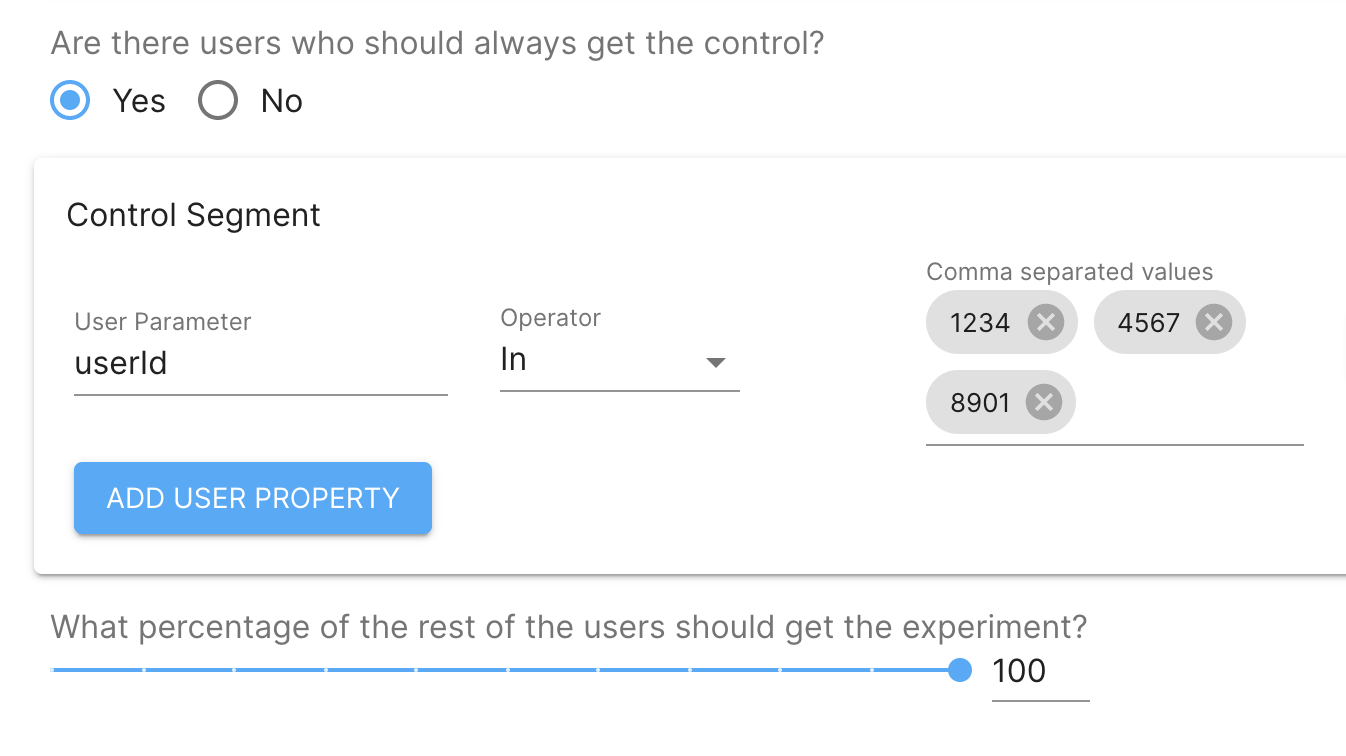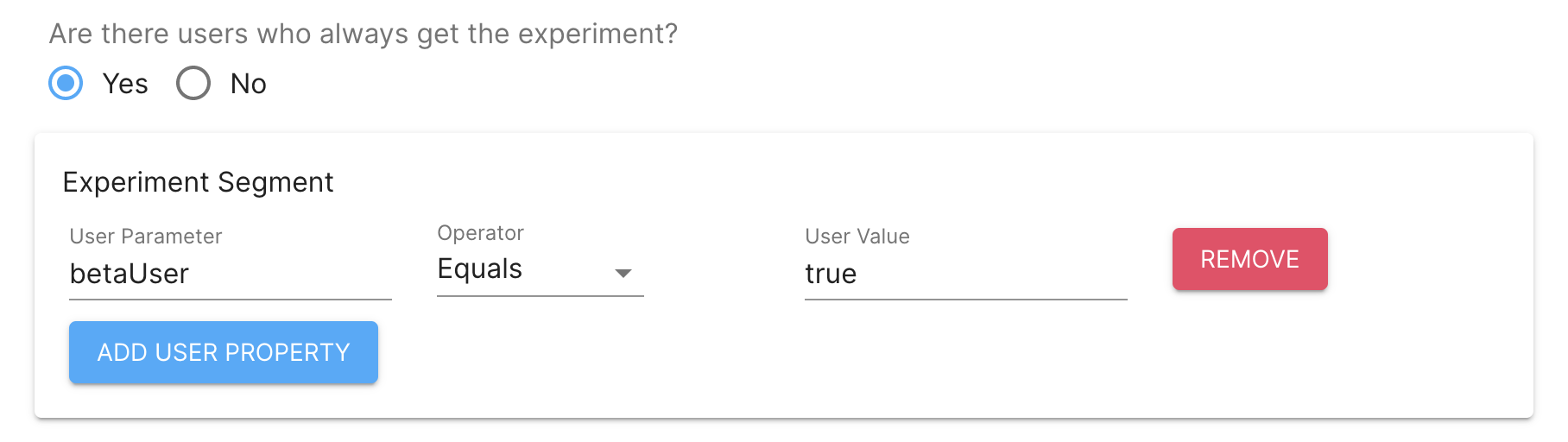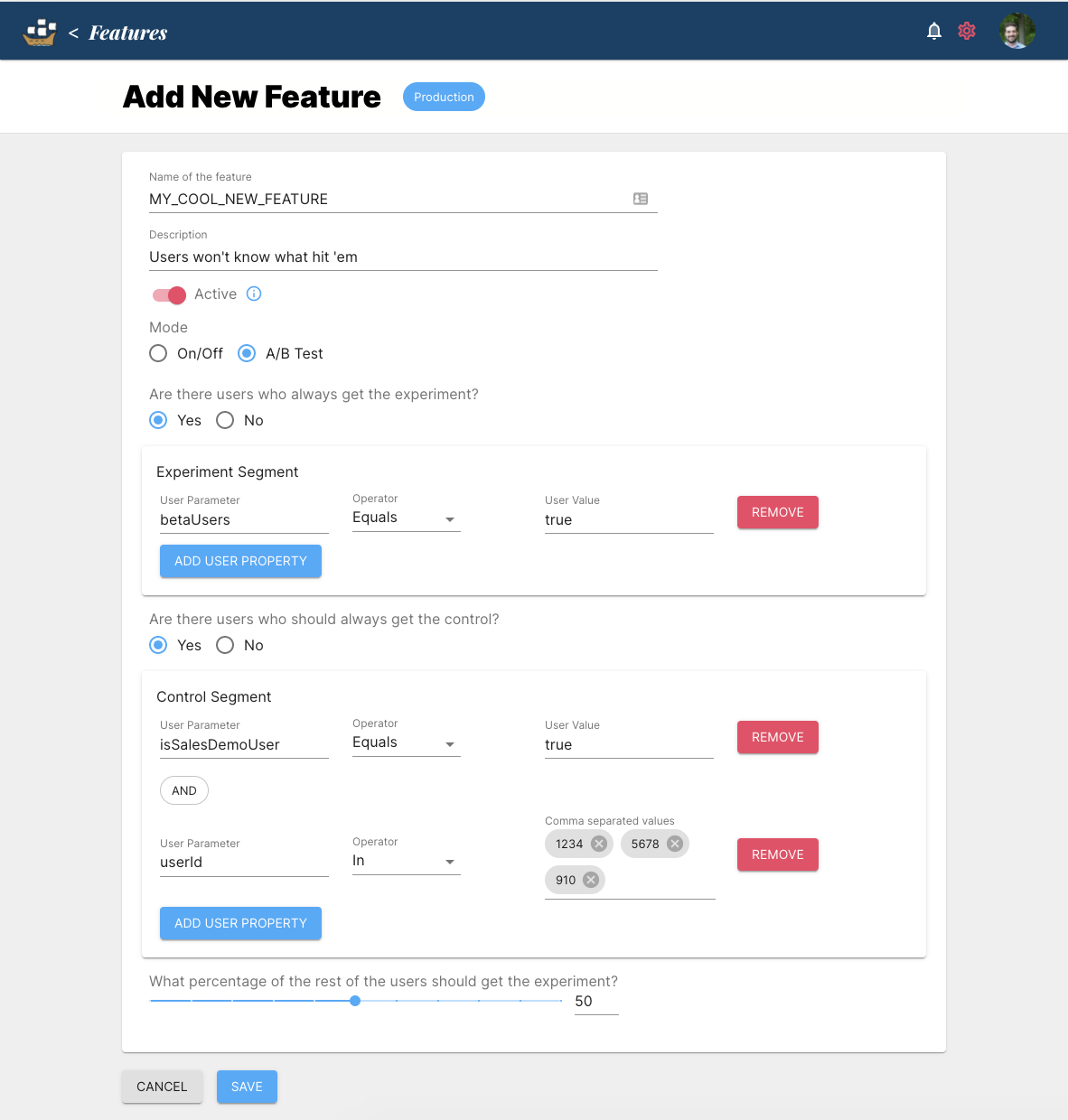Feature Flag Configuration#
Features in Molasses provide a number of ways to be configured.
Name, Description, and Tags#
The name of the feature flag is a unique name that is used to identify a feature flag in the client SDK's.
The description field is for your information to idenitfy what a feature does.
You can categorize features using tags. Tags are a great way to organize a suite of flags for a larger feature (all flags related to the new rate calculator) or a portion of your application (all flags related to the administration part of your application).
Active#
This is the overall active toggle for your feature flag. If it is set to off then the feature is completely off. However if a feature flag is to on, there can be many factors whether a user has the flag active.
Mode#
Molasses supports several different configurations.
On/Off#
On/Off#This is our simplest mode. A feature is either active or not for all users.
Percentage#
Percentage#If a feature is at 100% all users will receive the experiment, while at 0% isActive will always return false. If it is a different value then 100% or 0%, then a percentage of users who have unique IDs will receive the test. Note: isActive calls without a user will return false in these scenarios.
A/B Test#
A/B Test#This is a more advanced mode, where users can be put into two additional segments - they can always receive the experiment, all receive the control or be in the group that may receive the experiment driven by the percentage slider.
For each segment (only control, only experiment), you can define a set of parameters that will determine if a user is part of a segment.